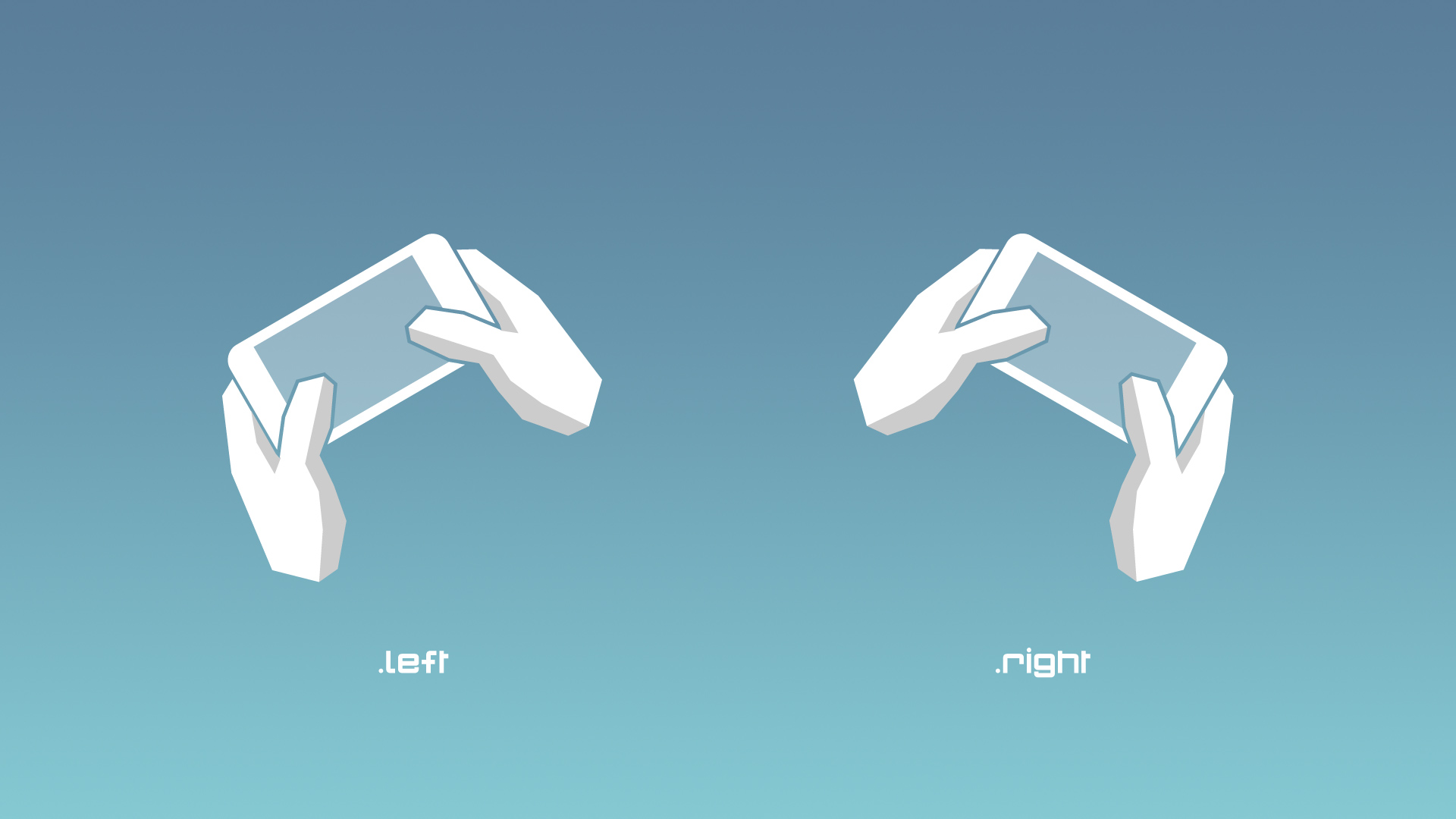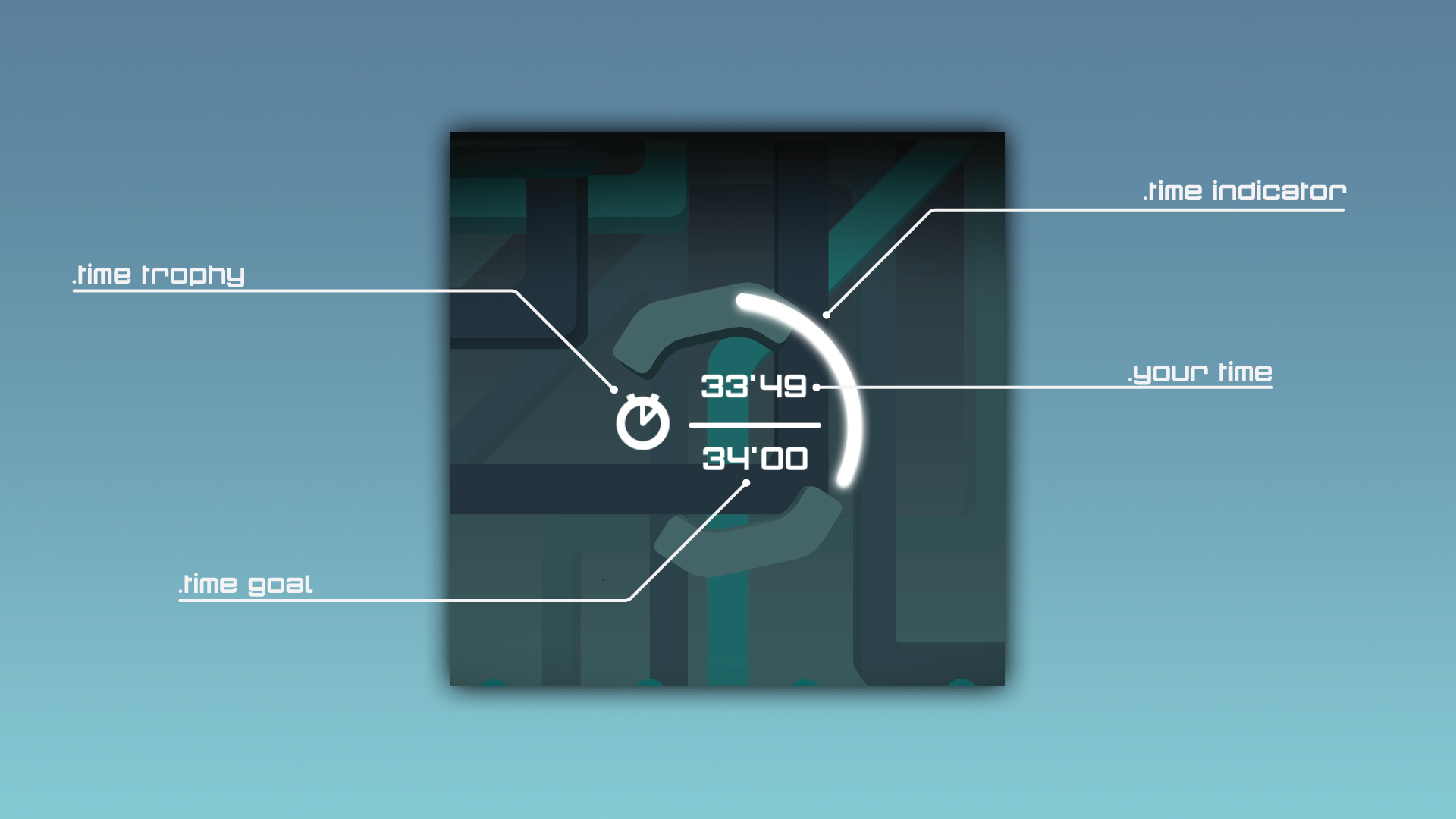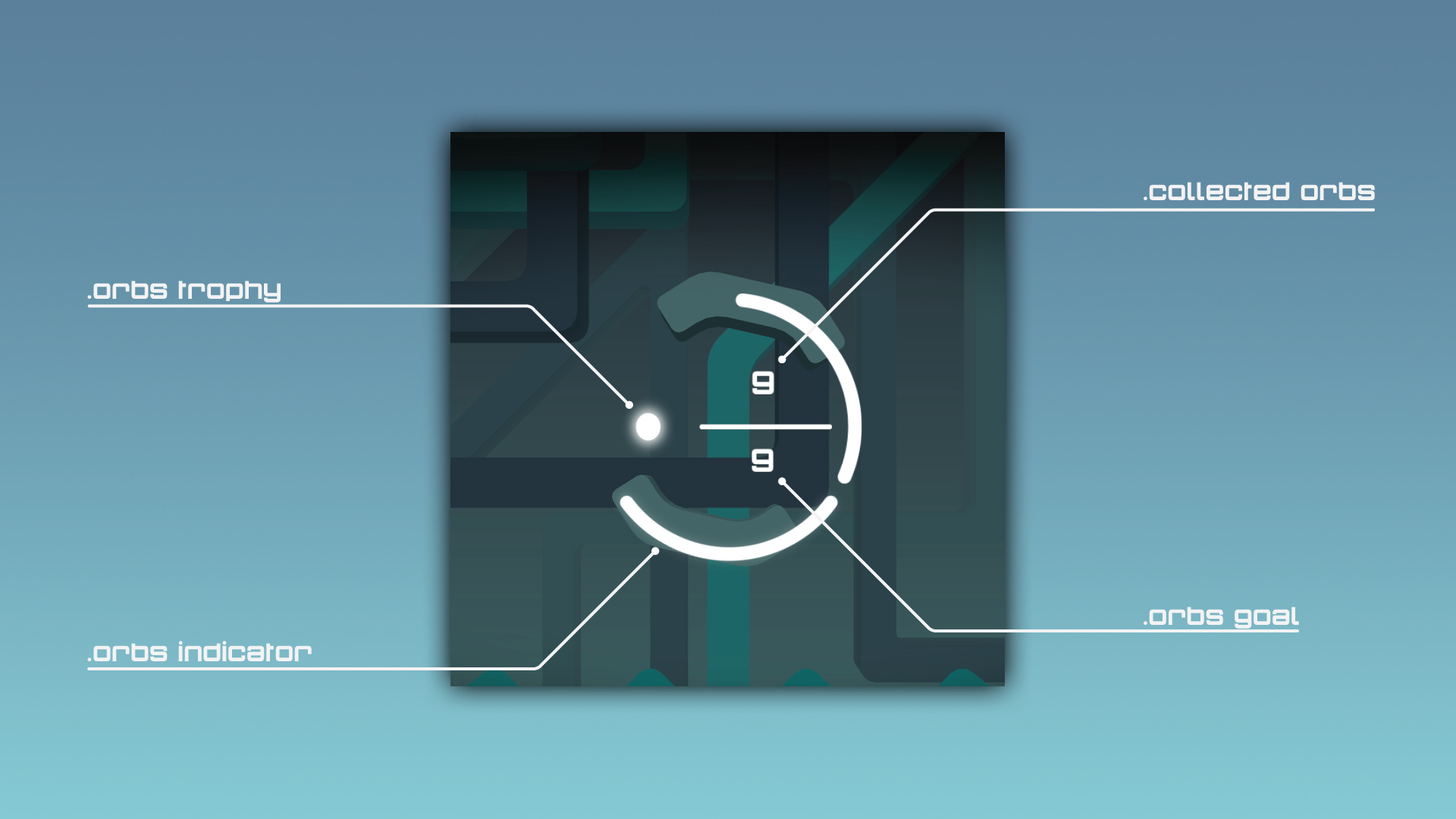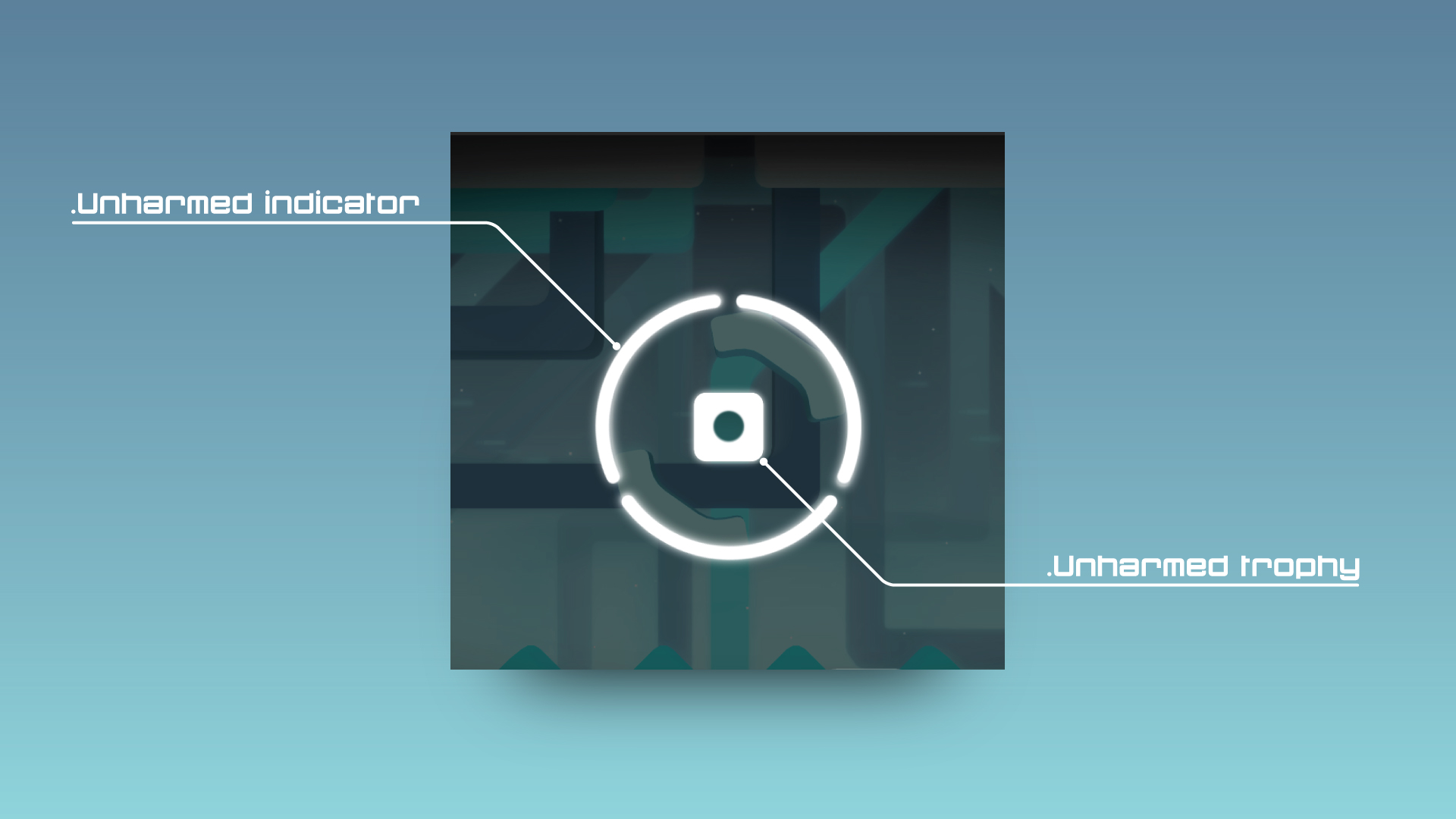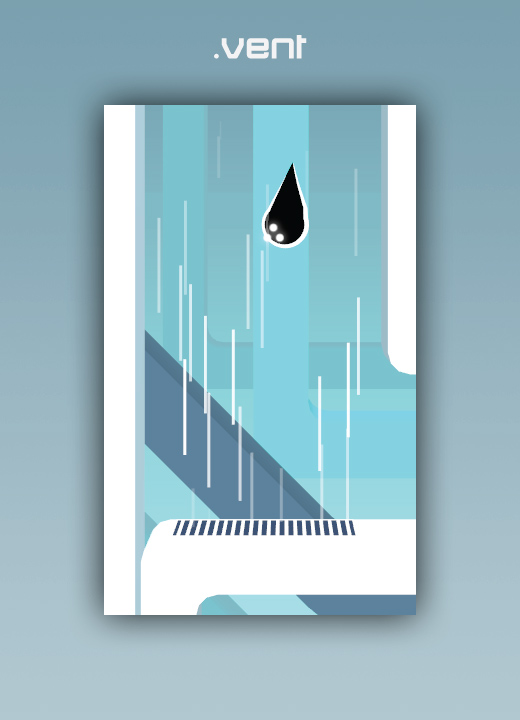Index
- Summary
- Controls
- User Interface
- Game Flow
- Goals
- Obstacles
- Game Objects
- Credits
1. Summary
Spectrum is a platform game with a minimalist aesthetic set out in an abstract world, where you control a dark entity attempting to reach the portals on each level while avoiding the colorful objects it encounters.
2. How to play
Tilt Controls
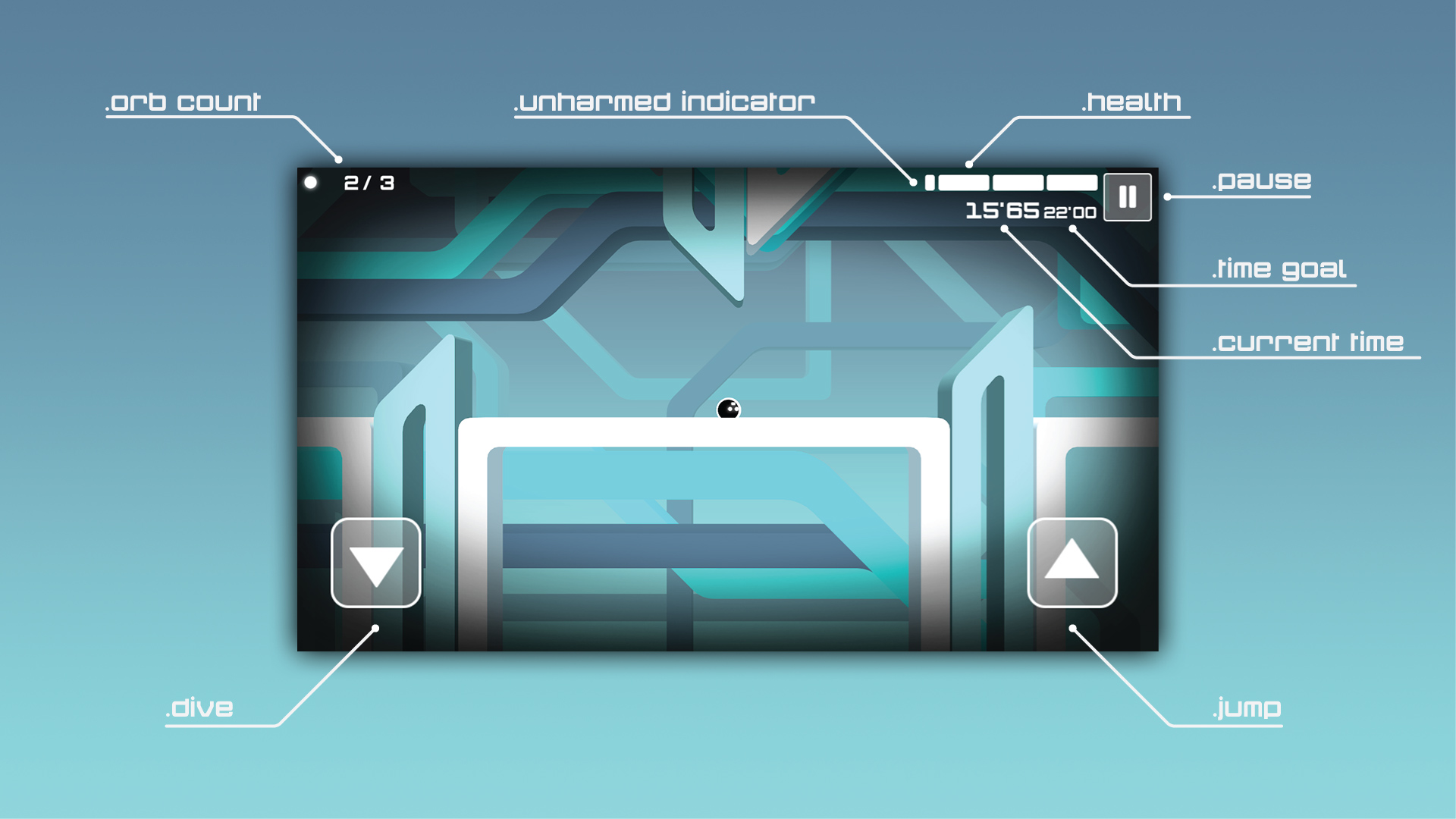
Touch Pad Controls
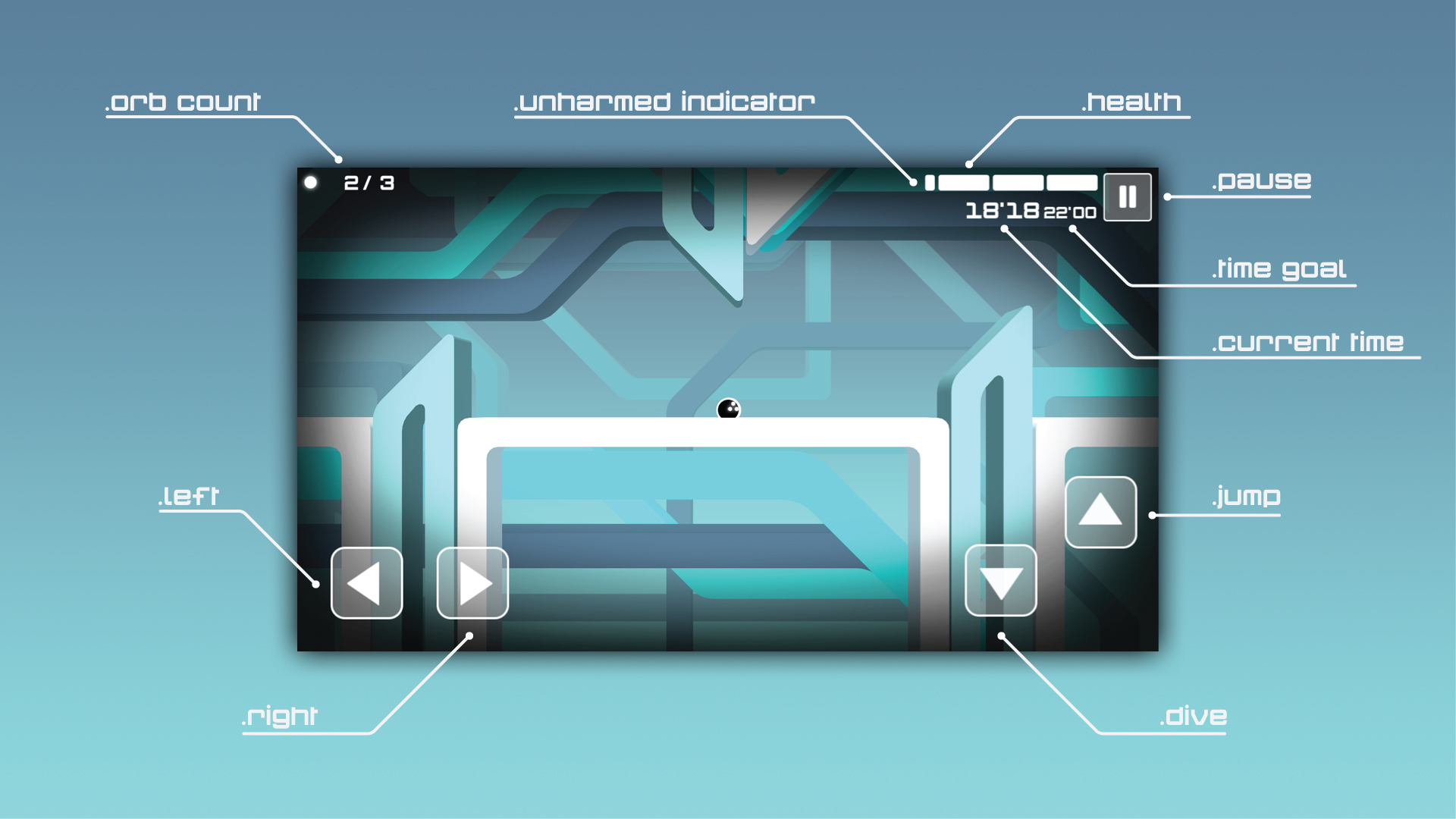 Gamepad Controls
Gamepad Controls
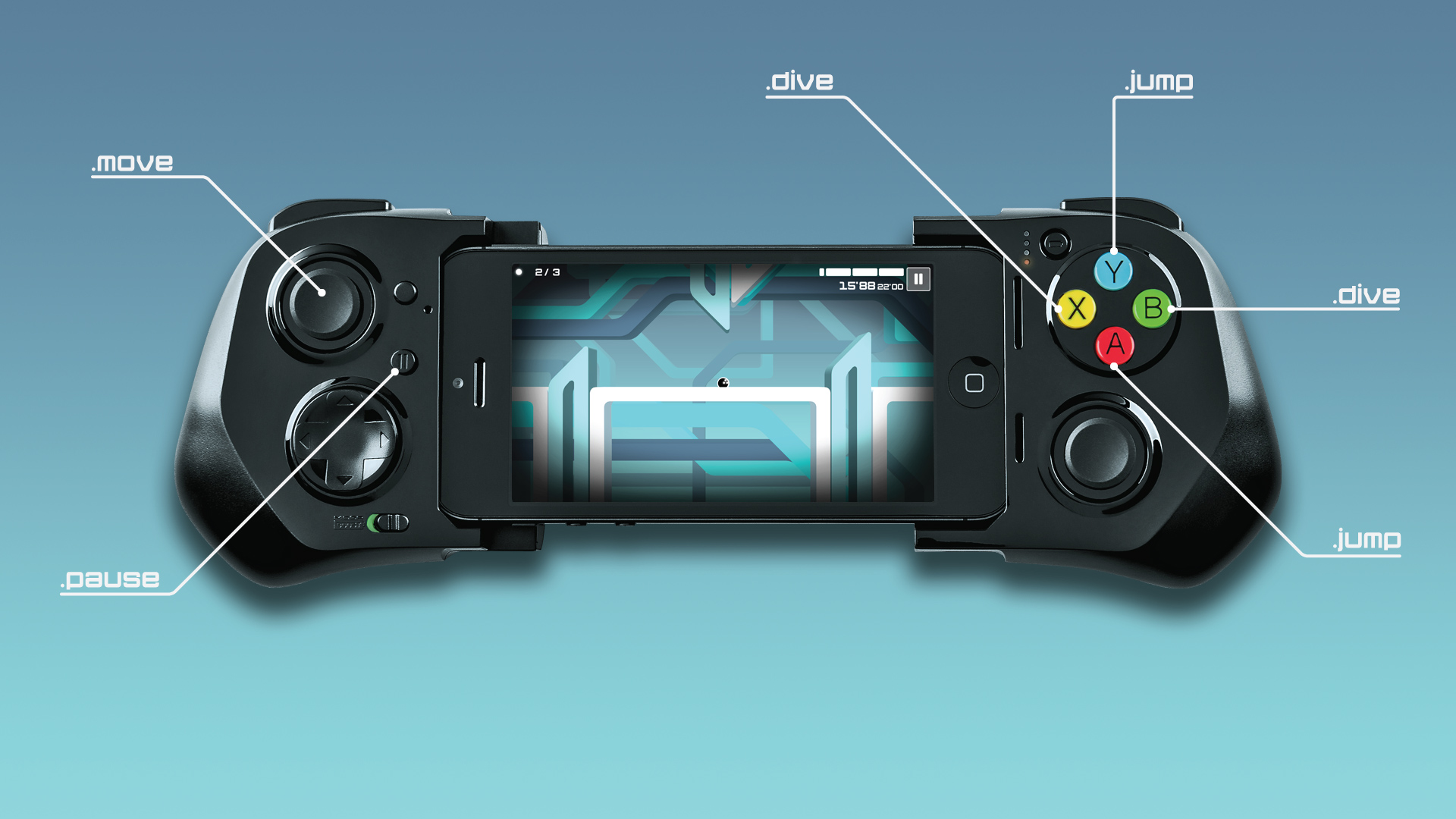 3. Menus
3. Menus
Main Menu
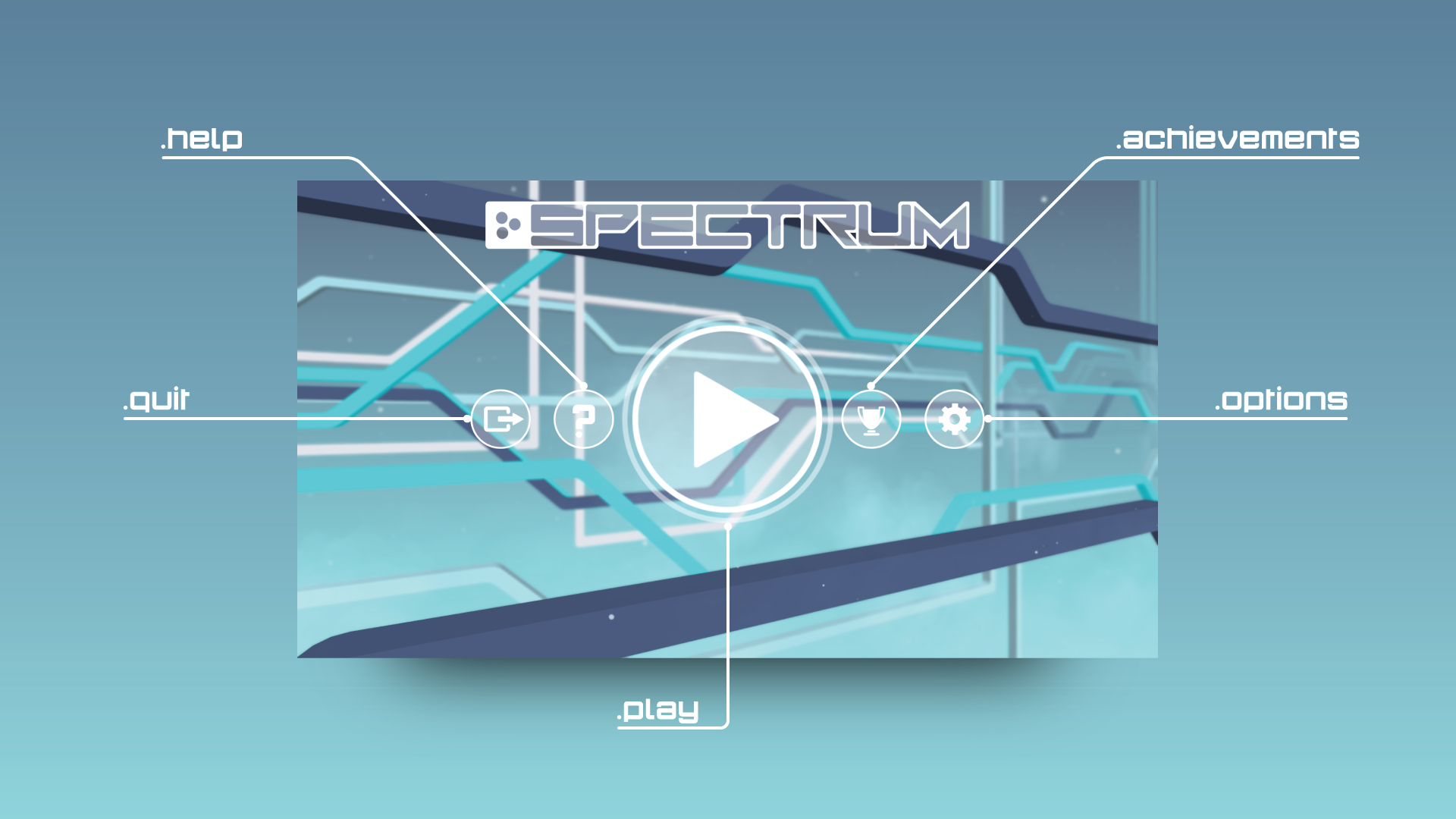 Level Select
Level Select
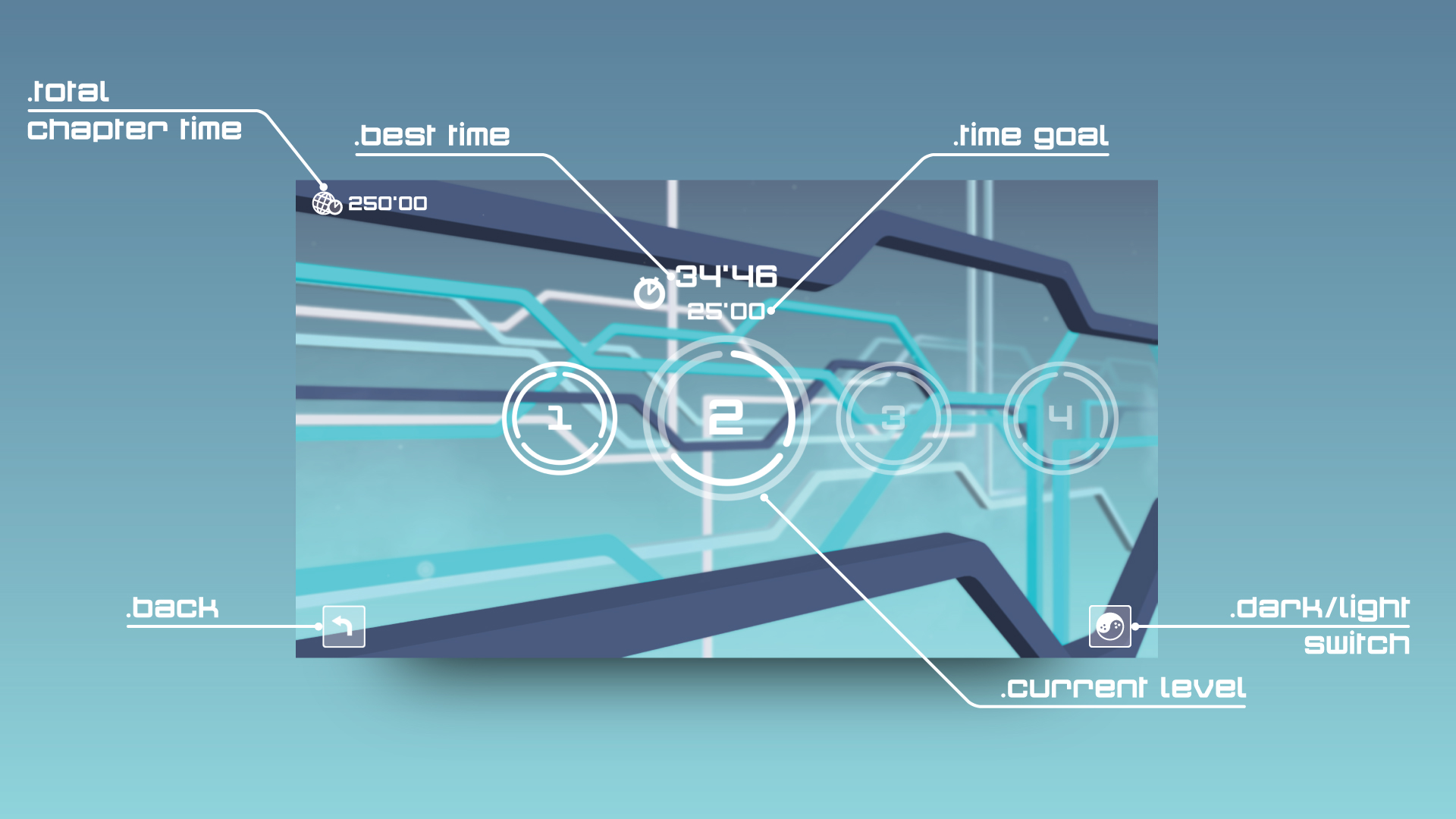 Pause Menu
Pause Menu
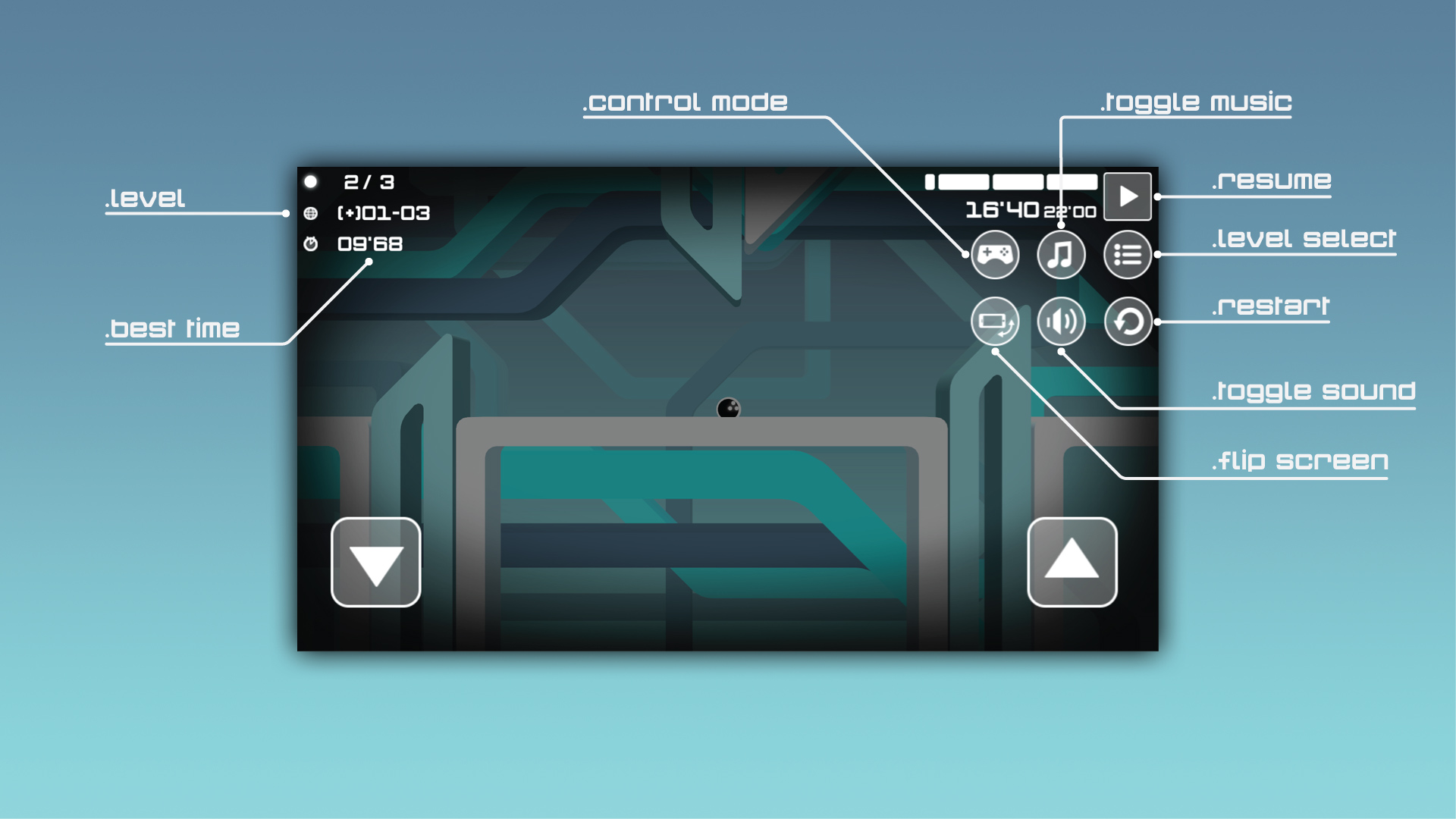 Score Screen Menu
Score Screen Menu
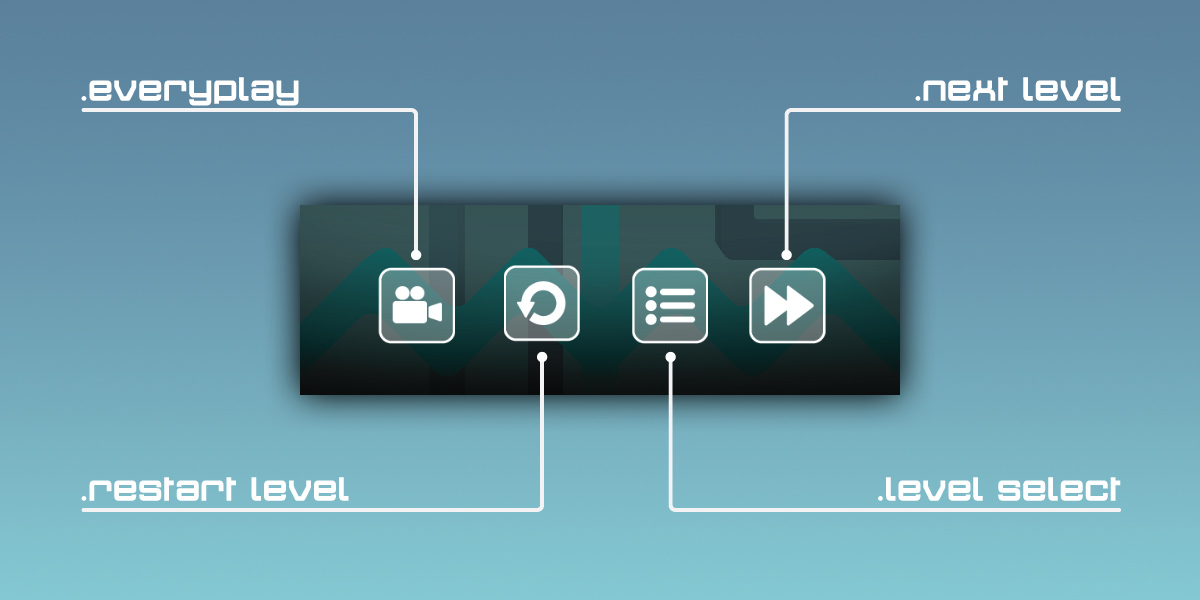 4. Game Flow
4. Game Flow
The game is composed by 3 chapters, each containing 20 levels overall which are split into 10 light and 10 dark levels. Light levels are the original versions of the stages, while the dark ones are their harder counterparts.
How to unlock levels:
- Chapter 1: Beat the tutorial
- Level 10 on any chapter: Beat the previous 9 levels within it.
- New Chapters: Beat the previous chapter. i.e, Beat chapter 1 to unlock chapter 2.
- Dark World: Beat all light levels
5. Goals
Main Goal
Reach the exit portal of each level to beat it.
Optional Goal 1, Obtain a perfect trophy on a level
Perfect trophies are achieved by beating a stage below the time goal, collecting all orbs and reaching the portal unharmed, all of which are represented by indicators in the interface. Please note that obtaining each objective separately through different runs will not result in a perfect trophy and a full circle in the score screen.
Optional Goal 2, Time Leaderboard
Each chapter in the game has its own leaderboard based off the time the player has taken to beat it. The total time of a chapter is calculated by the sum of the players best time runs for each individual level. The lower the time, the higher the position in the leaderboard.
6. Obstacles
There are four (4) types of obstacles in the game. 1) Neutral, 2) Hurt and 3) Kill Obstacles, which are represented by their color. Many of them may be animated in a certain way or pattern, but ultimately they are classified by the 3 types mentioned above. And there are also 4) Air Vents, represented by gaps on certain surfaces and line particles which simulate wind.
Neutral Obstacle
This type of obstacle does not harm the player in any way but it will interfere in his path. It is represented by the color White in light levels and Dark Grey in dark levels.
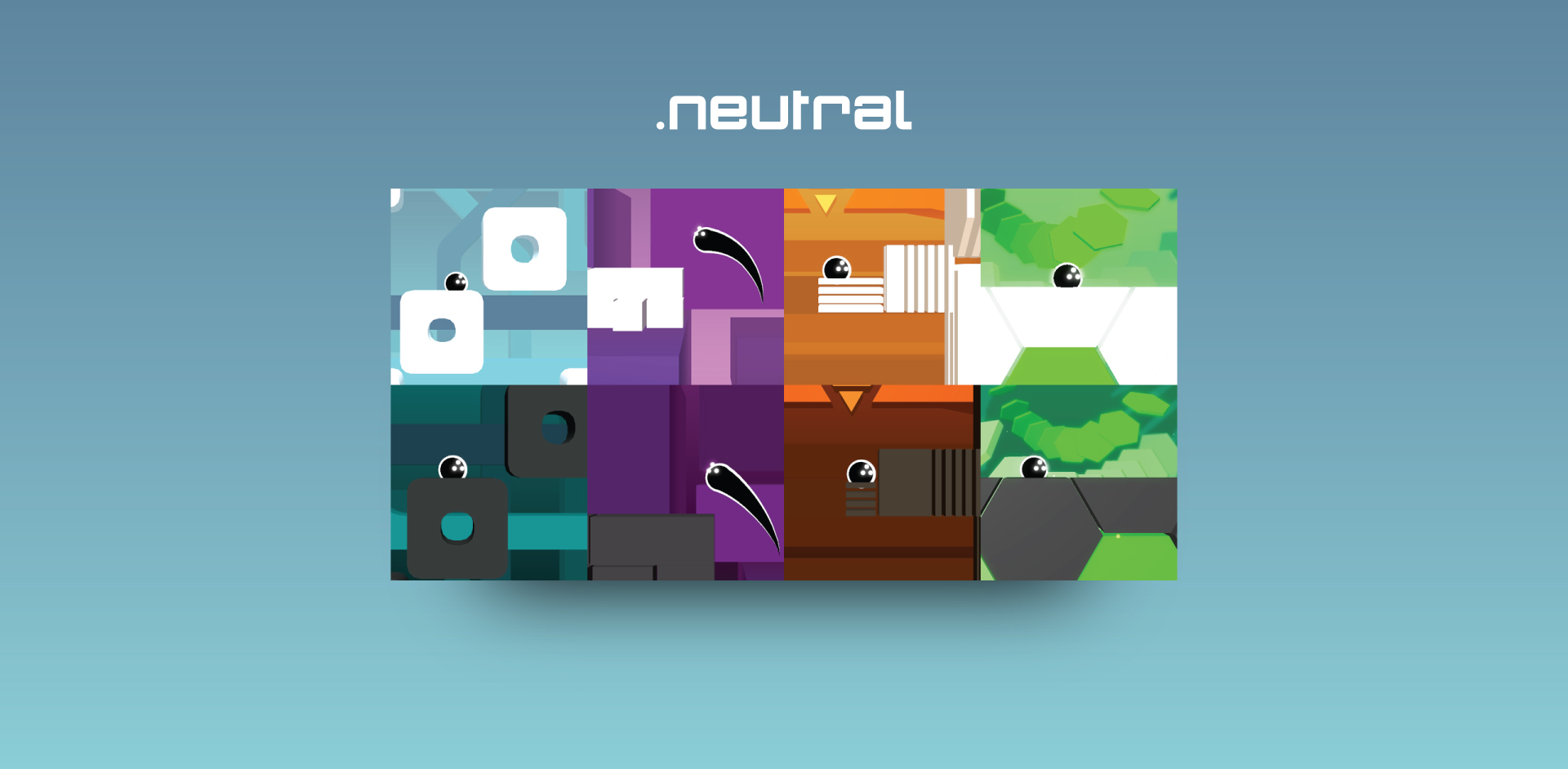 Hurt Obstacles
Hurt Obstacles
This type of obstacle will harm the avatar and reduce his life hit points by 1. It is represented by light colors.
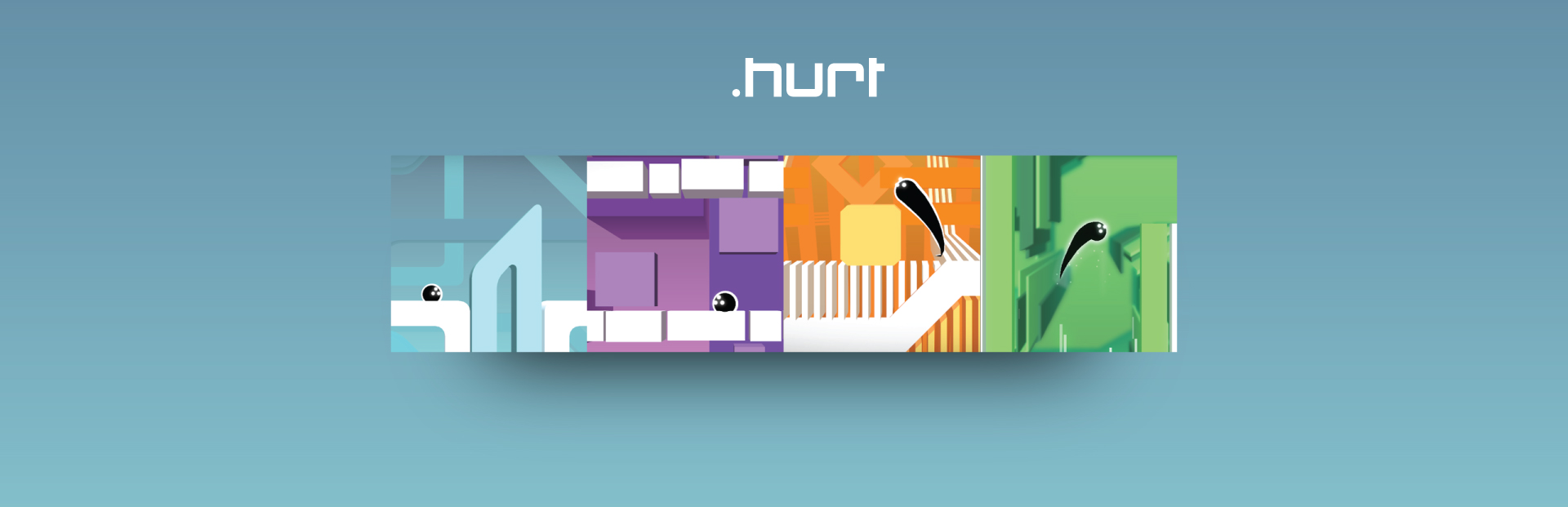 Kill Obstacles
Kill Obstacles
This type of obstacle will kill the avatar with a single touch. It is represented by highly saturated colors.
 Air Vent
Air Vent
This type of obstacle constantly pushes the player upwards at a force.
7. Game Objects
Orbs
Regains health and tallies for the orb gather objective.

Triggers
Activates an animated object

Portals
Exit point of a level
8. Credits
Executive Producer
Vittorio D’Alessandro
Game Designer
Santiago Salcedo
Programmers
David Morón
Vladimir De La Cruz
Art and Graphics
Ildegardis Briceño
Alejandro Socorro